Consortium Management
The consortium administrator is an organizational account role with special rights to manage the consortium. The consortium role is not assigned to a user, but to an organizational account.→What is an Organization Account?
There are two consortium roles: consortium administrator and consortium member. The account owner who belongs to the organization account designated as the consortium administrator can perform the following operations on consortium members.
- Make another consortium member the consortium administrator, or demote yourself.
- Invite other organization accounts to join the consortium
- Forced departure of consortium members who do not have a Validator Node
- Issue a Proposition to any node in the consortium that you don't own
(Probe is not possible.) - Change the network name
- Leaving the consortium
Overview
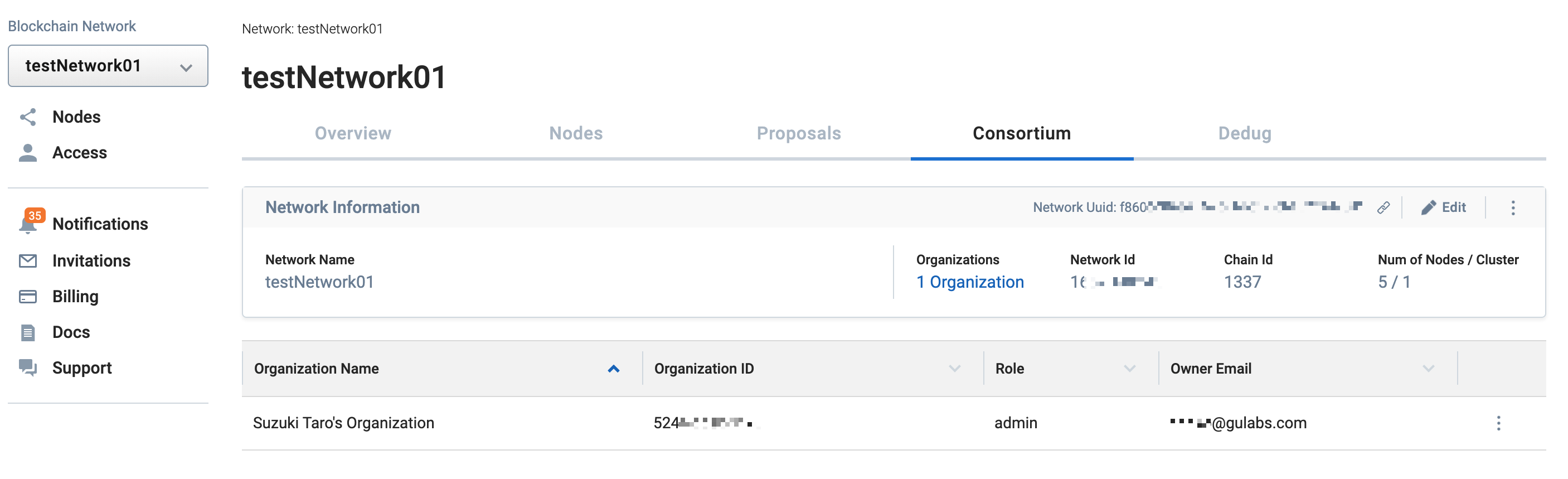
- Menu
- Network Information
- Item
| Item Name | Description |
|---|---|
| Network name | Network name |
| Overview | Go to Overview page |
| Nodes | Go to Node List Page |
| Proposals | Go to Proposal Page |
| Consortium | Consortium page |
| Item Name | Description |
|---|---|
| Network Name | You can check the Network name |
| Network Uuid(copy icon) | You can check the Network Uuid |
| Description | Indicate if details have been entered |
| Organizations | Go to Consortium |
| Network ID | You can check the Network ID |
| Chain ID | You can check the Chain ID |
| Num of Nodes / Cluster | Number of clusters/number of nodes in the network |
| Edit | The Edit Screen dialog box will appear |
| ⋮ | Drop down menu |
| Item Name | Description |
|---|---|
| Organization name | Name of the organization account you are participating in |
| Organization ID | Participating organization account ID |
| Role | Authority granted |
| Owner Email | Owner email address of the organization account |
| ⋮ | Drop down menu |