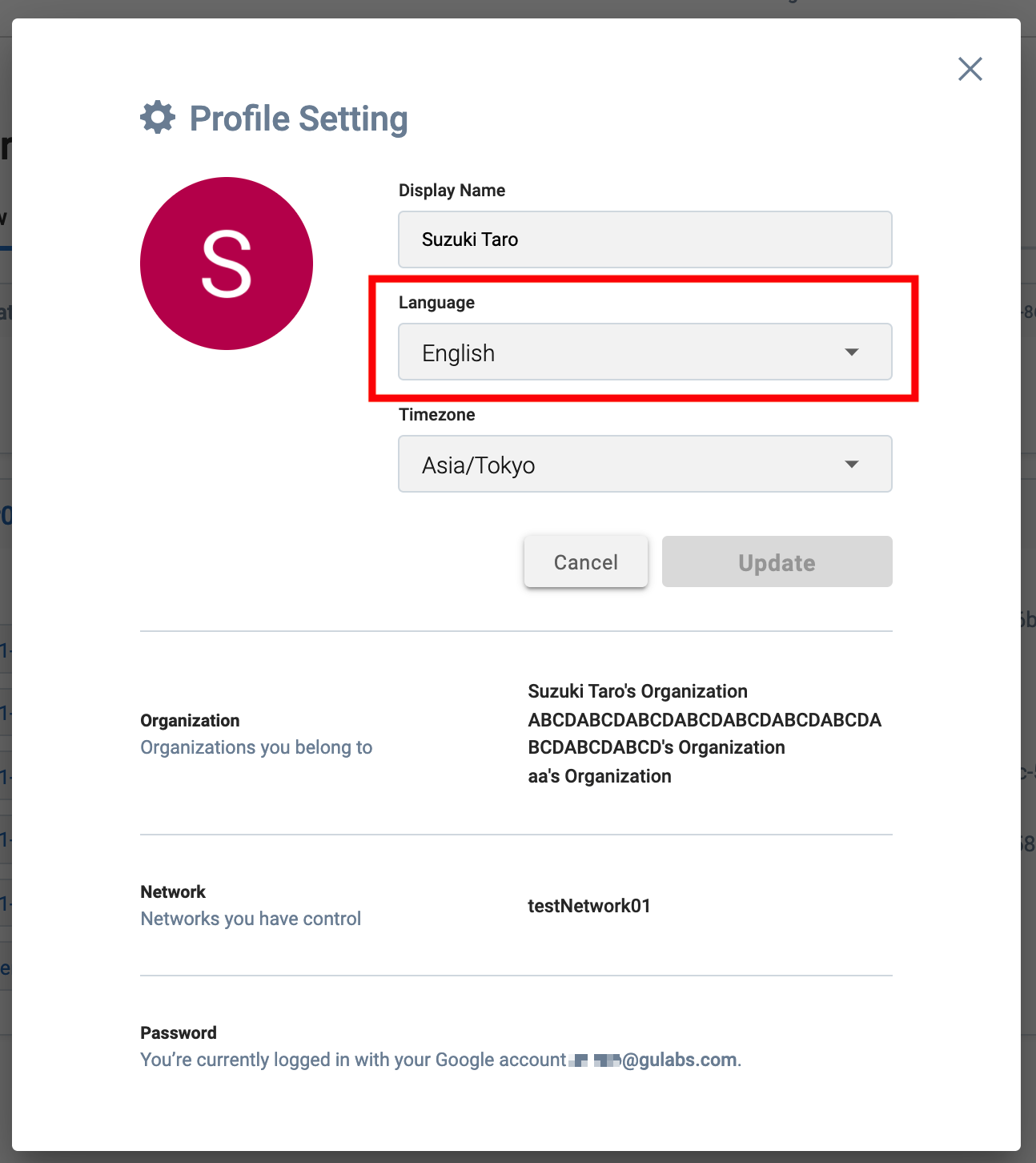Switch display language
Overview
If you want to switch the display language, you can do so by following the steps below.
How to switch the display language
Click on the account icon in the upper right corner, and then click on the gear icon.
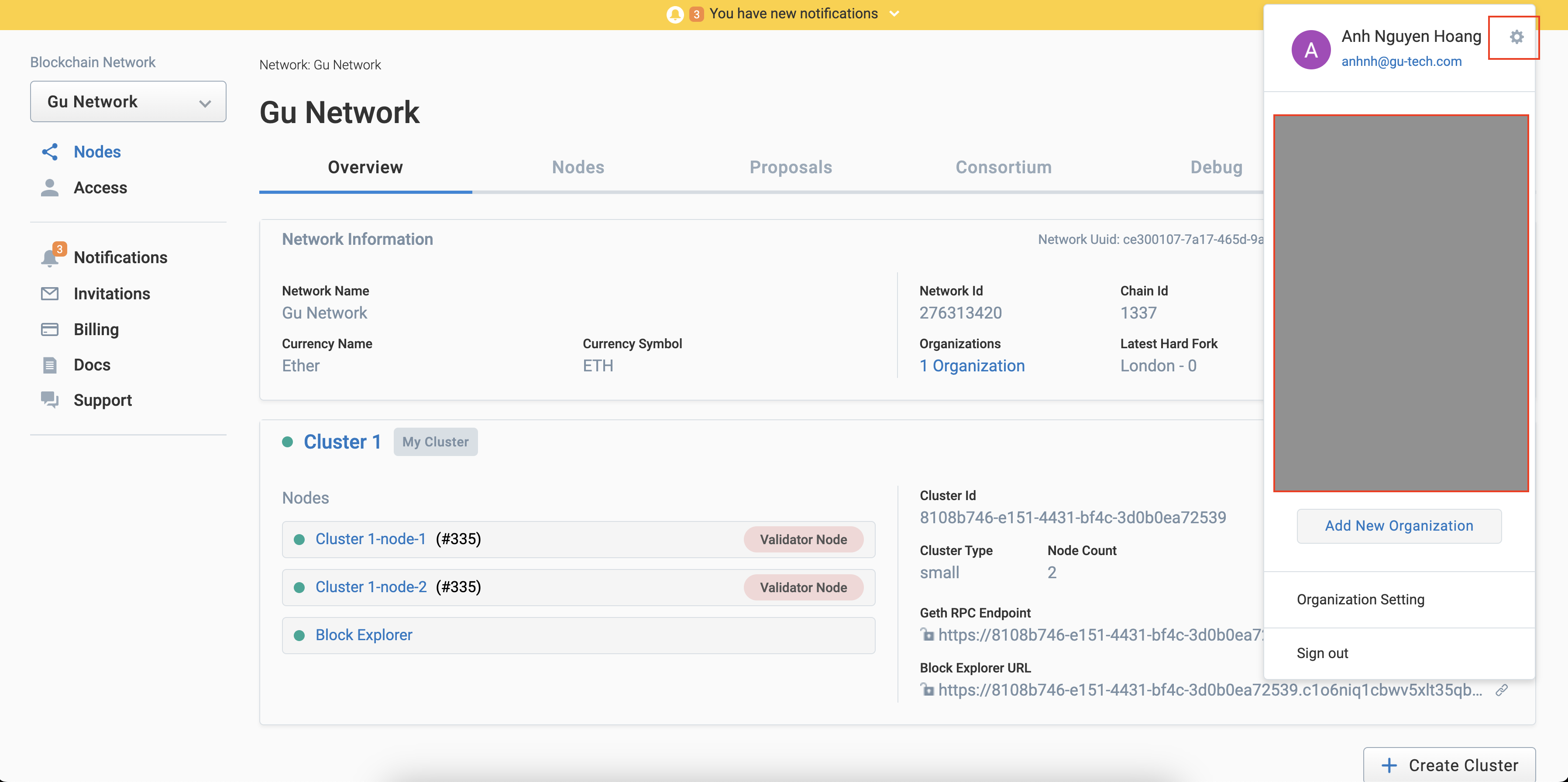
When the Profile Settings dialog box appears, change the Language to the language you wish to display and click the Update button.