Invite people to join your network (send)
Overview
This page explains how to invite (send) someone to your network. If you have invited someone to your network, you can check the list of invited people or cancel by selecting the send page.
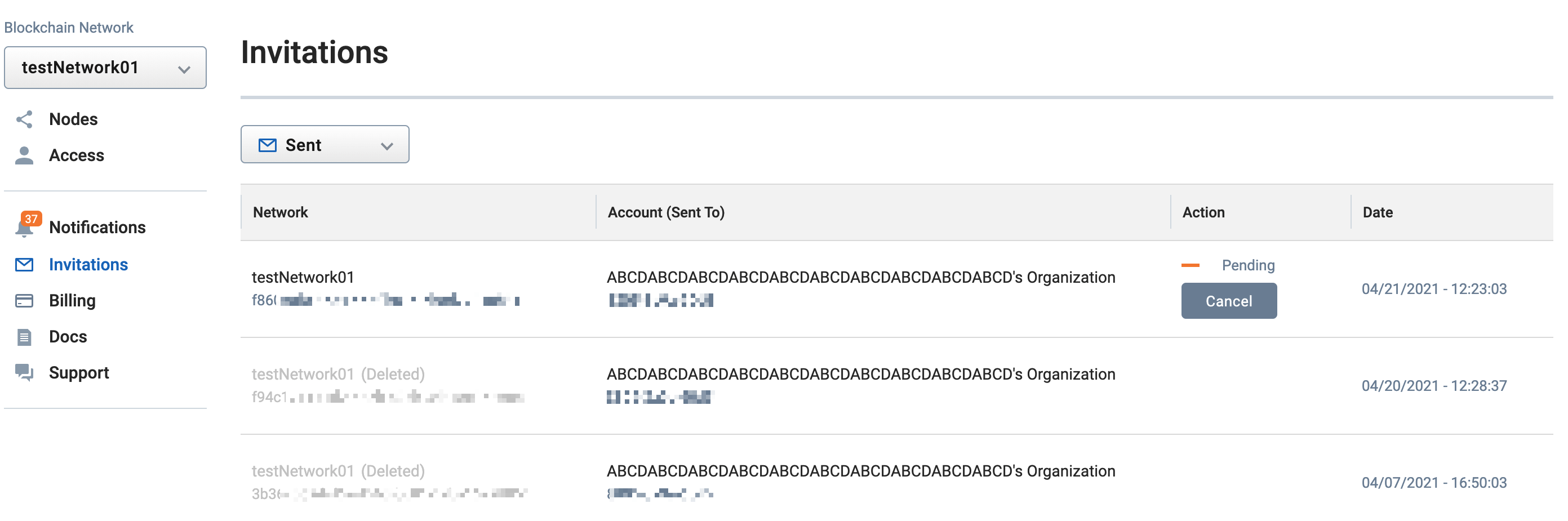
Items
| Item Name | Description |
|---|---|
| Network | Target network name and network Uuid |
| Account (Sent To) | Recipient's organization account name and account ID |
| Action | Display the status of the invitation Check: Success ✕: Failure -: Waiting for approval/cancelled |
| Date | Day of delivery |
| Invitation Cancellation | Cancel an invitation that has been sent Show only if awaiting approval |