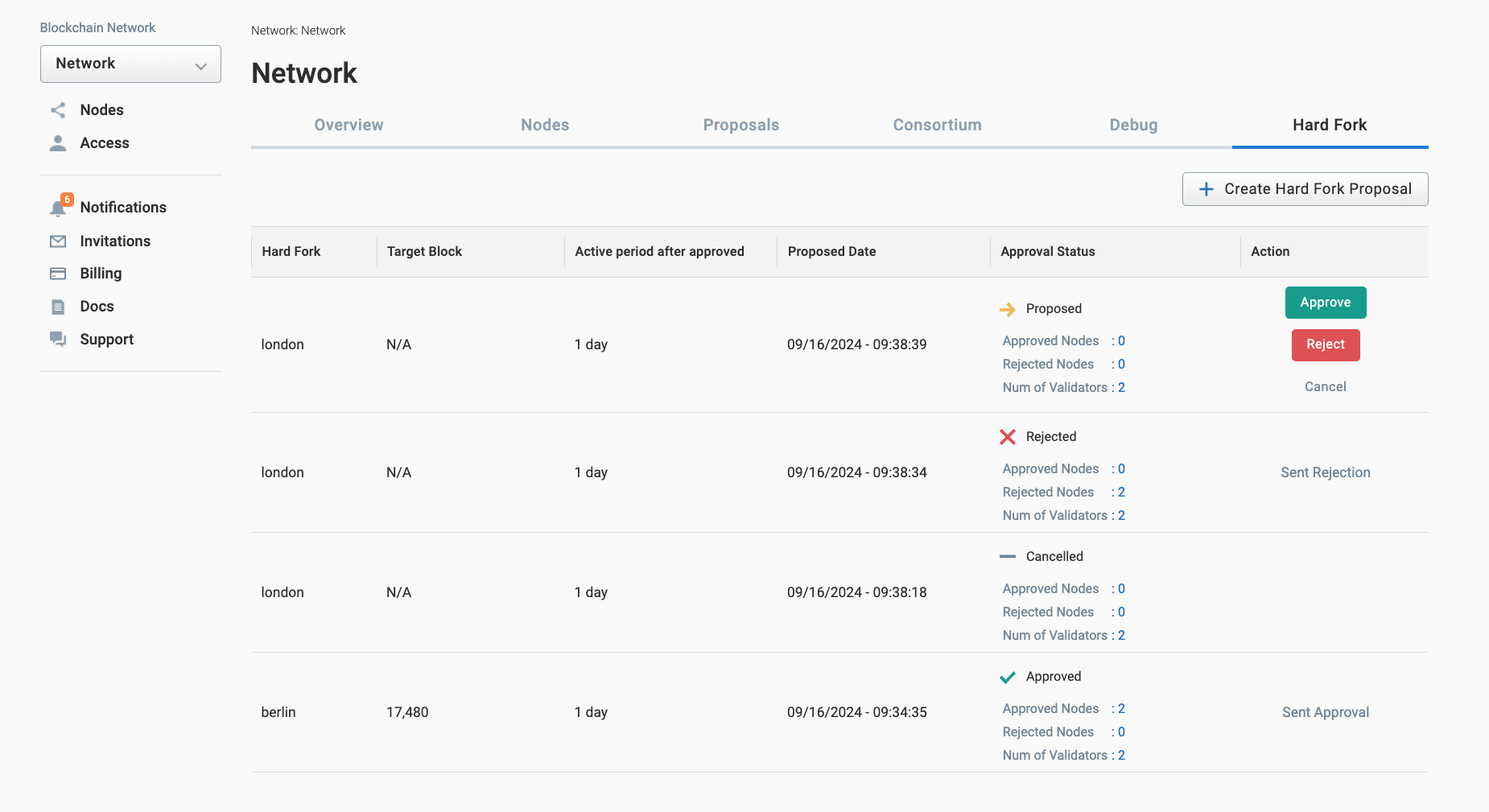Hard Fork
Overview
The network follow Ethereum, so user can update hard fork same Ethereum. Please check the update of Ethereum in here
Create hard fork proposal
The users can create a hard fork proposal.
- Only consortium admin accounts can create hard fork proposals
- The votes were sent from the validator node belonging to your account
To open the Create Hard Fork Proposal dialog, go to the Hard Fork page
Open dialog
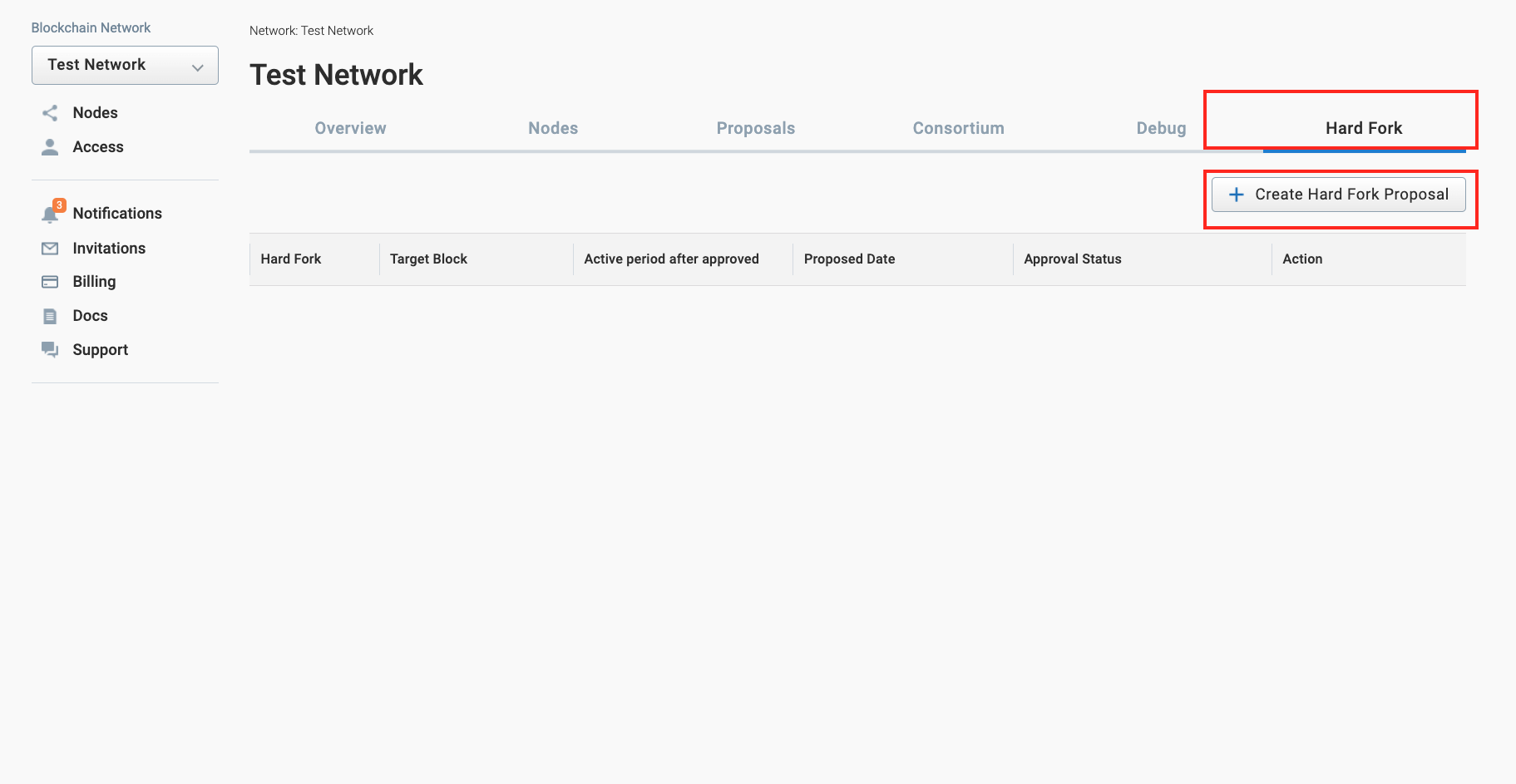
Select the target hard fork
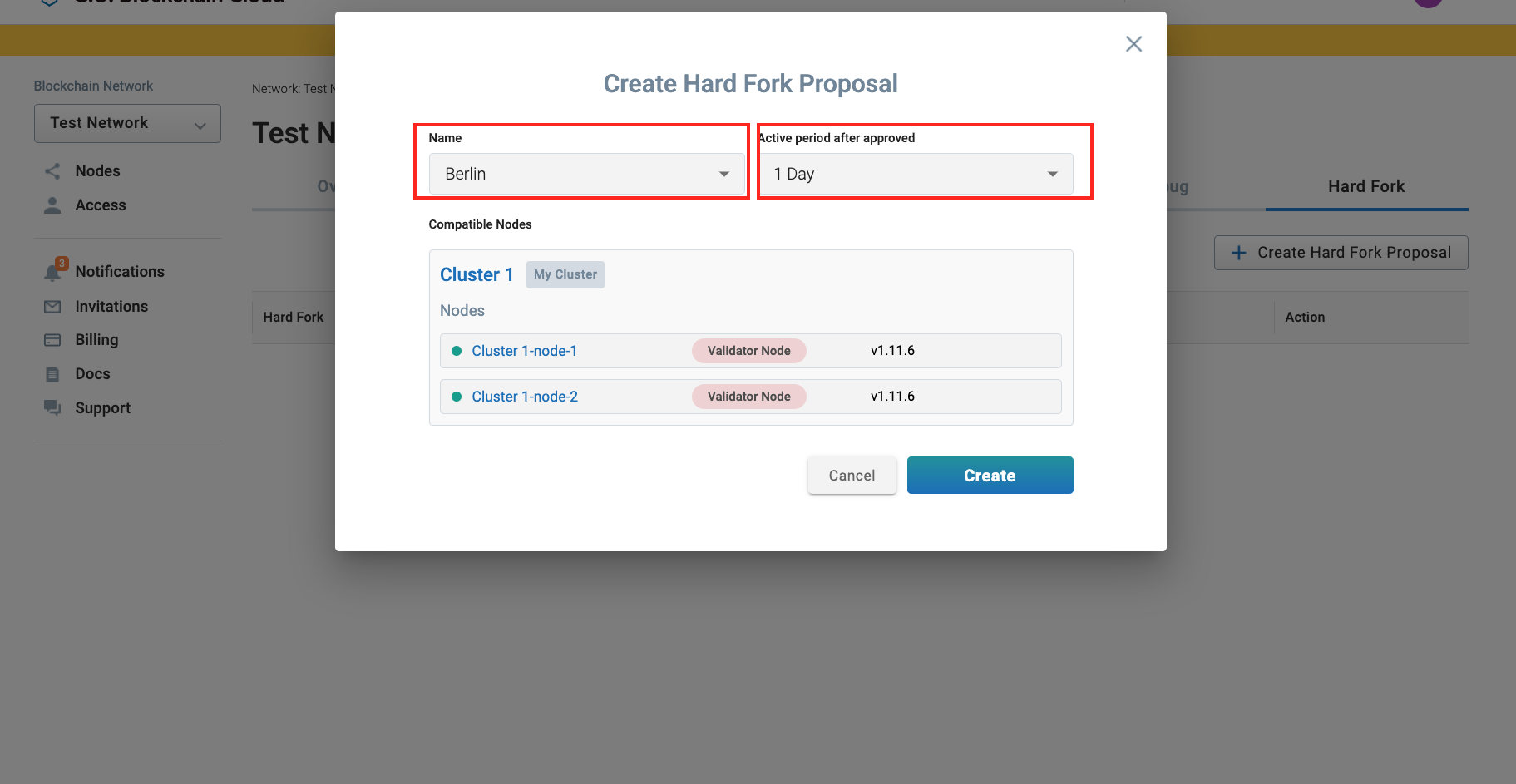
| Item Name | Description |
|---|---|
| Name | Hard fork type (berlin, london, ...) |
| Active period after approved | Time apply the hard fork to network after proposal approved |
| Compatible Nodes | The list validator nodes compatible with the target hard fork |
Submit proposal and check in the list
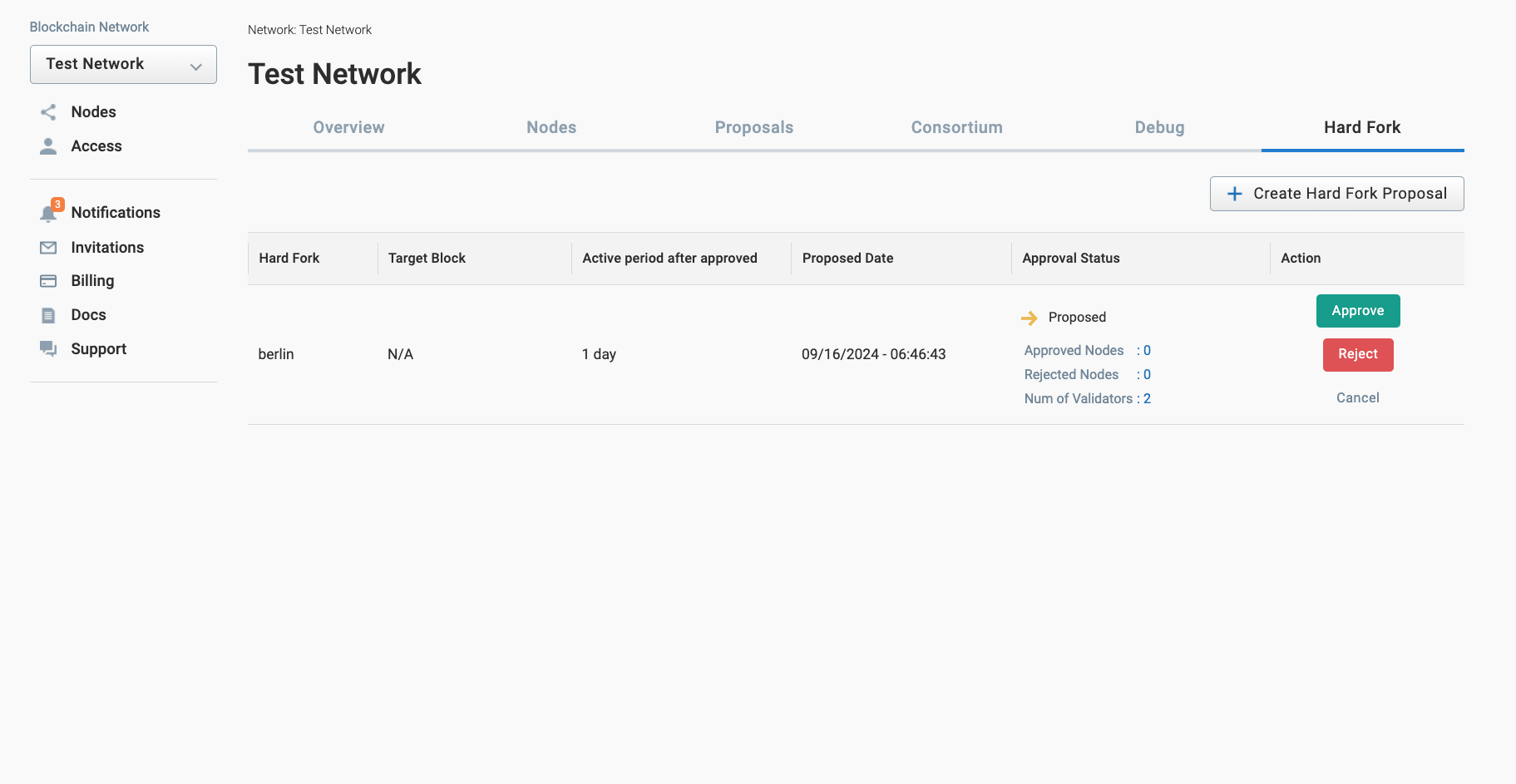
Users can check the node compatible and incompatible with hard fork type in the hard fork proposal dialog.
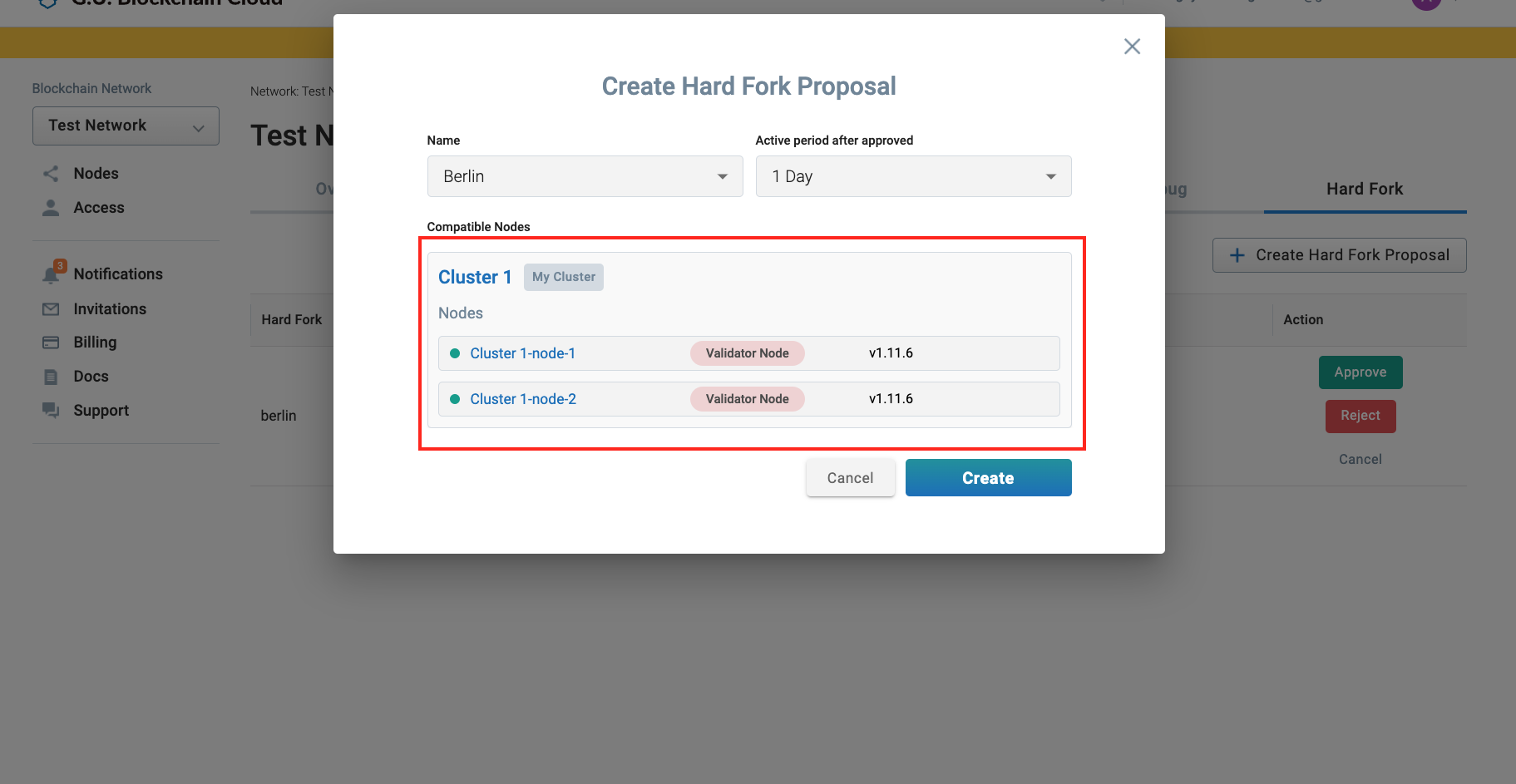
Control a proposal
The users can control a proposal on the hard fork proposals page. When exist more than 50% validator node approval, the network will prepare for apply hard fork.
Only accounts that own at least one validator node can approve or reject proposals
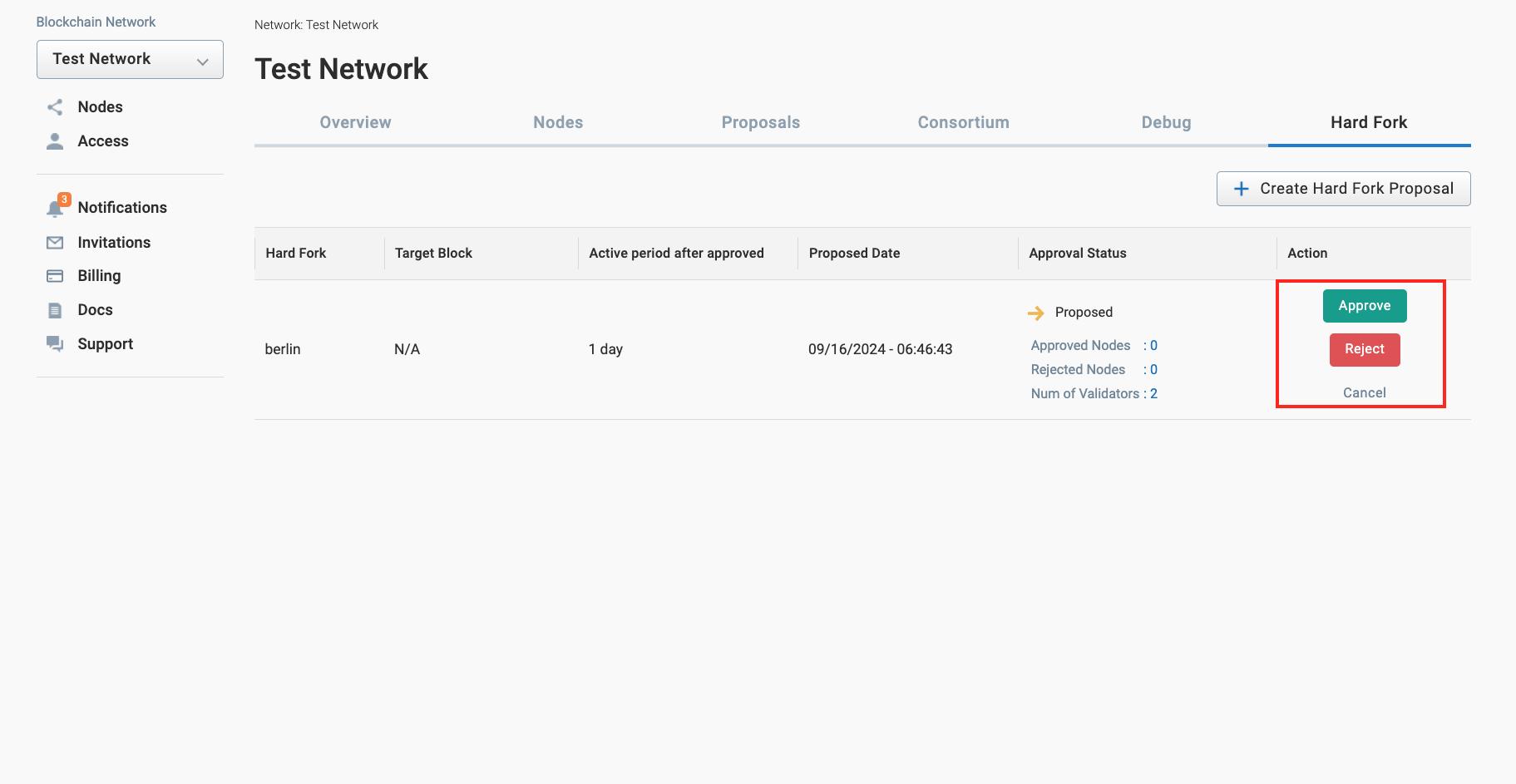
| Item Name | Description |
|---|---|
| Approve | Approve the proposal |
| Reject | Reject the proposal |
| Cancel | Delete the proposal |
If the hard fork process fails, the user can try again by clicking the retry button.
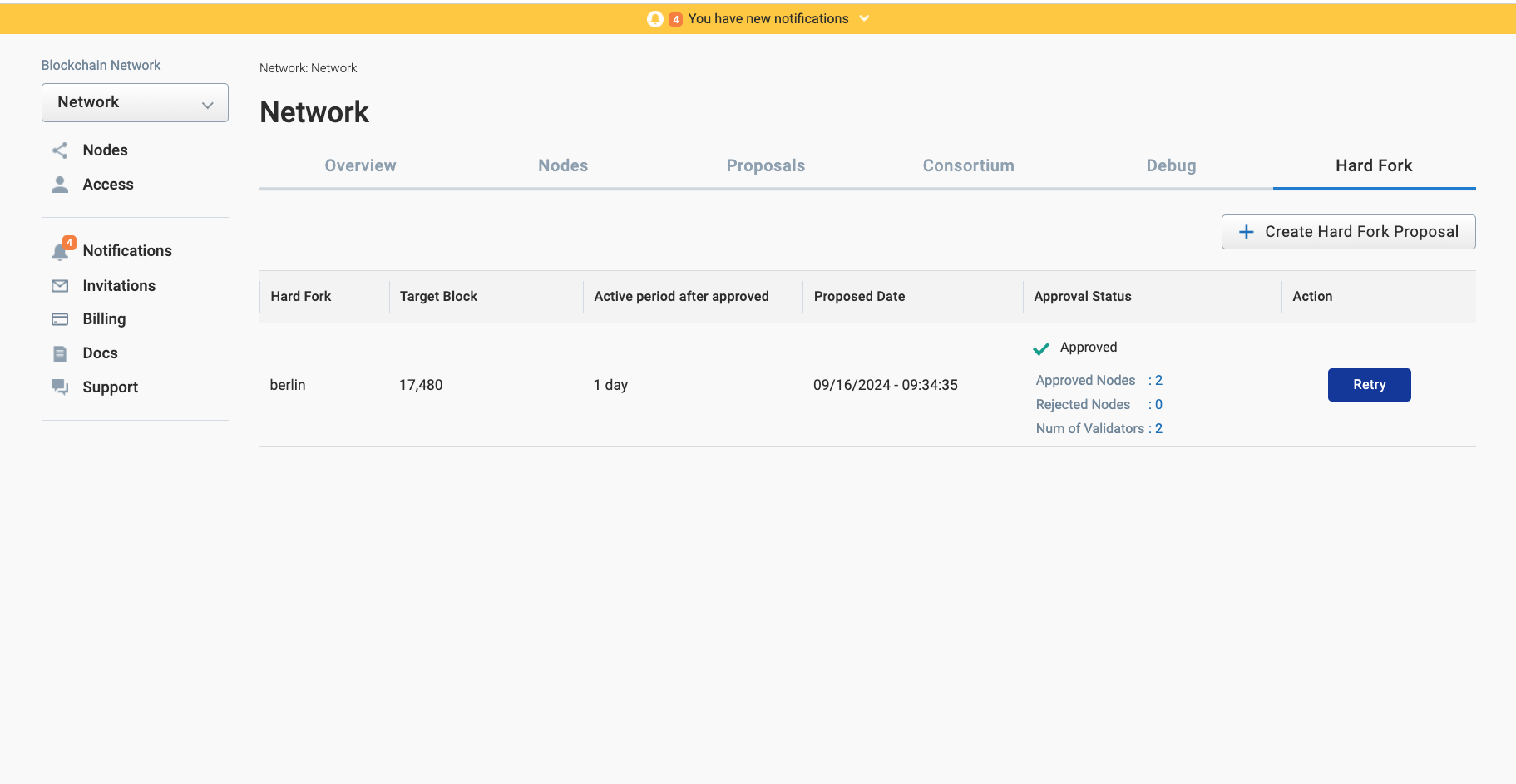
Manage proposal list
The proposal creation and approval process is displayed in hard fork proposal page. Users can review it all through Hard Fork tab.