Check cluster
Overview
This page explains how to check the cluster you have created.
How to check your cluster
Click on the cluster name in the "Cluster Information" section of the Network Overview page
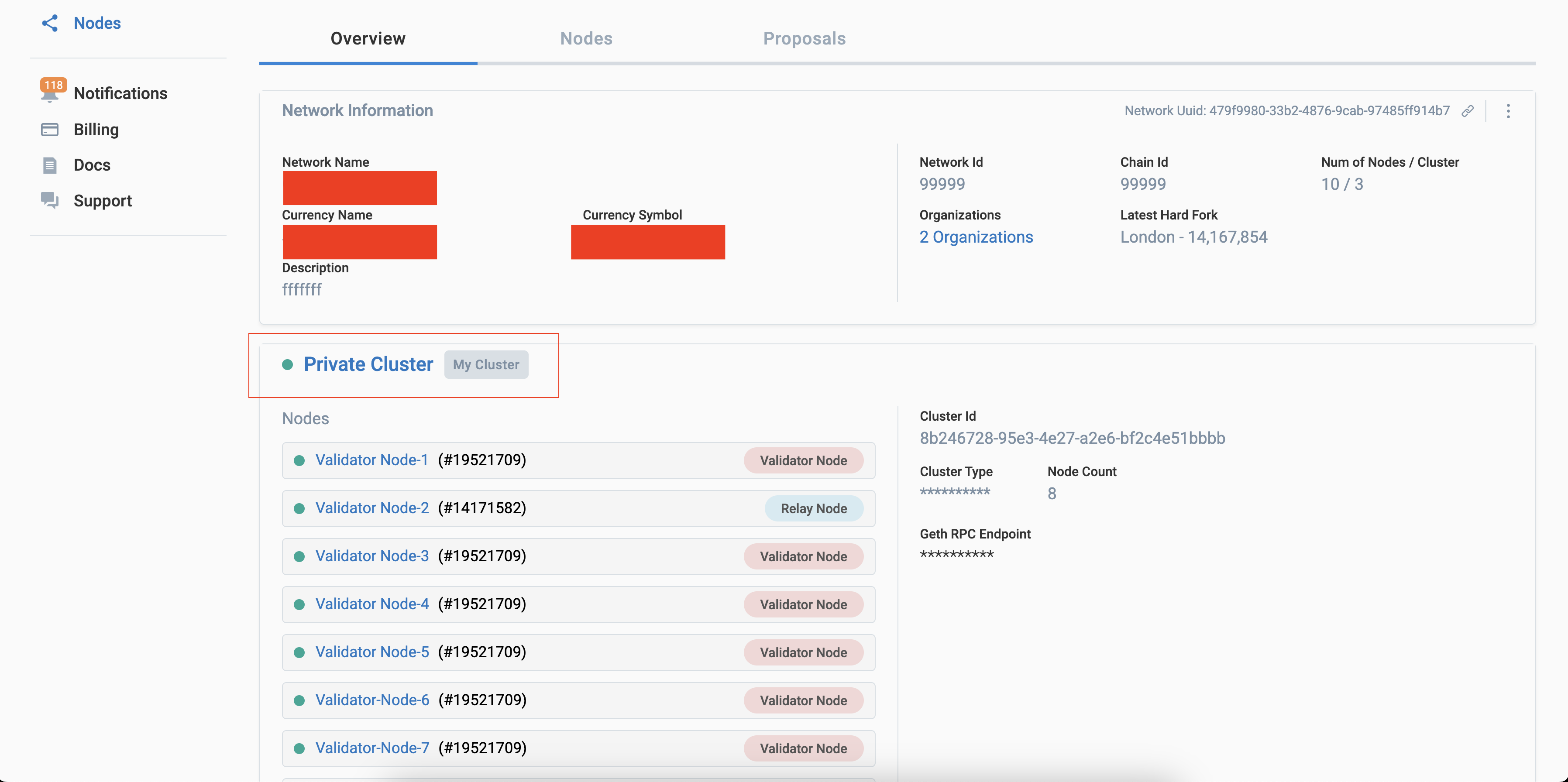
You can see the Cluster Overview page
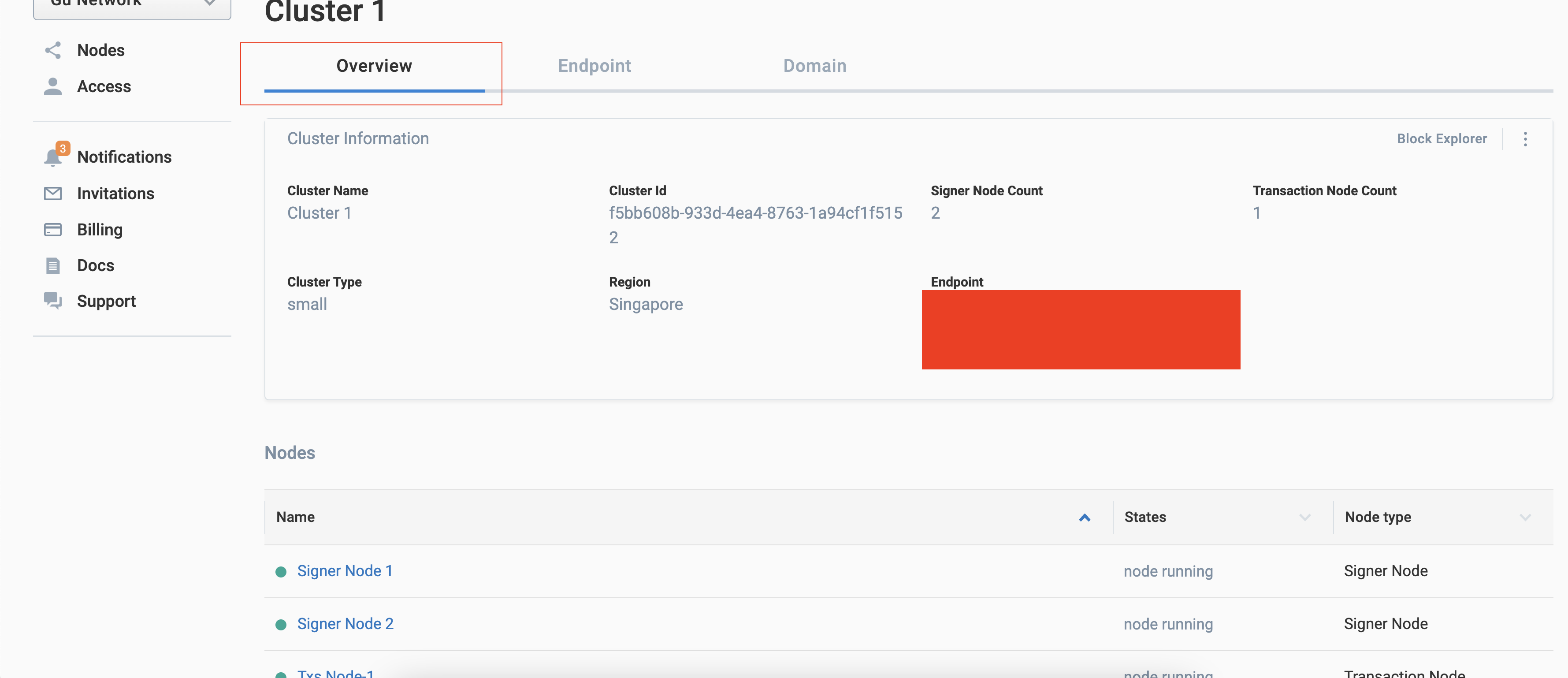
- Menu
- Cluster Information
- Nodes
| Item Name | Description |
|---|---|
| Cluster Name | Cluster name |
| Overview | Overview page |
| Endpoint | Go to Endpoint |
| Item Name | Description |
|---|---|
| Cluster Name | You can check the cluster name |
| Cluster Id | You can check the cluster ID |
| Validator Node Count | You can check the number of Validator Nodes |
| Relay Node Count | You can check the number of Relay nodes |
| Cluster Type | You can check the cluster type |
| Region | You can check the regions |
| Endpoint | You can check the endpoint URL |
| Block Explorer | You can check the statistics in a separate window |
| ⋮ | Drop down menu ・Edit |
| Item Name | Description |
|---|---|
| Name | You can check the node names |
| States | You can check the status |
| Node type | You can check the node types |
Display icons
| State | Description |
|---|---|
| In preparation | Processing icon in progress indicator |
| During launch | Processing icon in progress indicator |
| Already started | Green icon |
| Stopped | Red icon |