Custom Domain Settings
Overview
This section explains how to set up a custom domain.
note
Custom domains are only available with the “Enterprise plan”
How to create custom domain
Click the cluster name on the “Overview” tab.
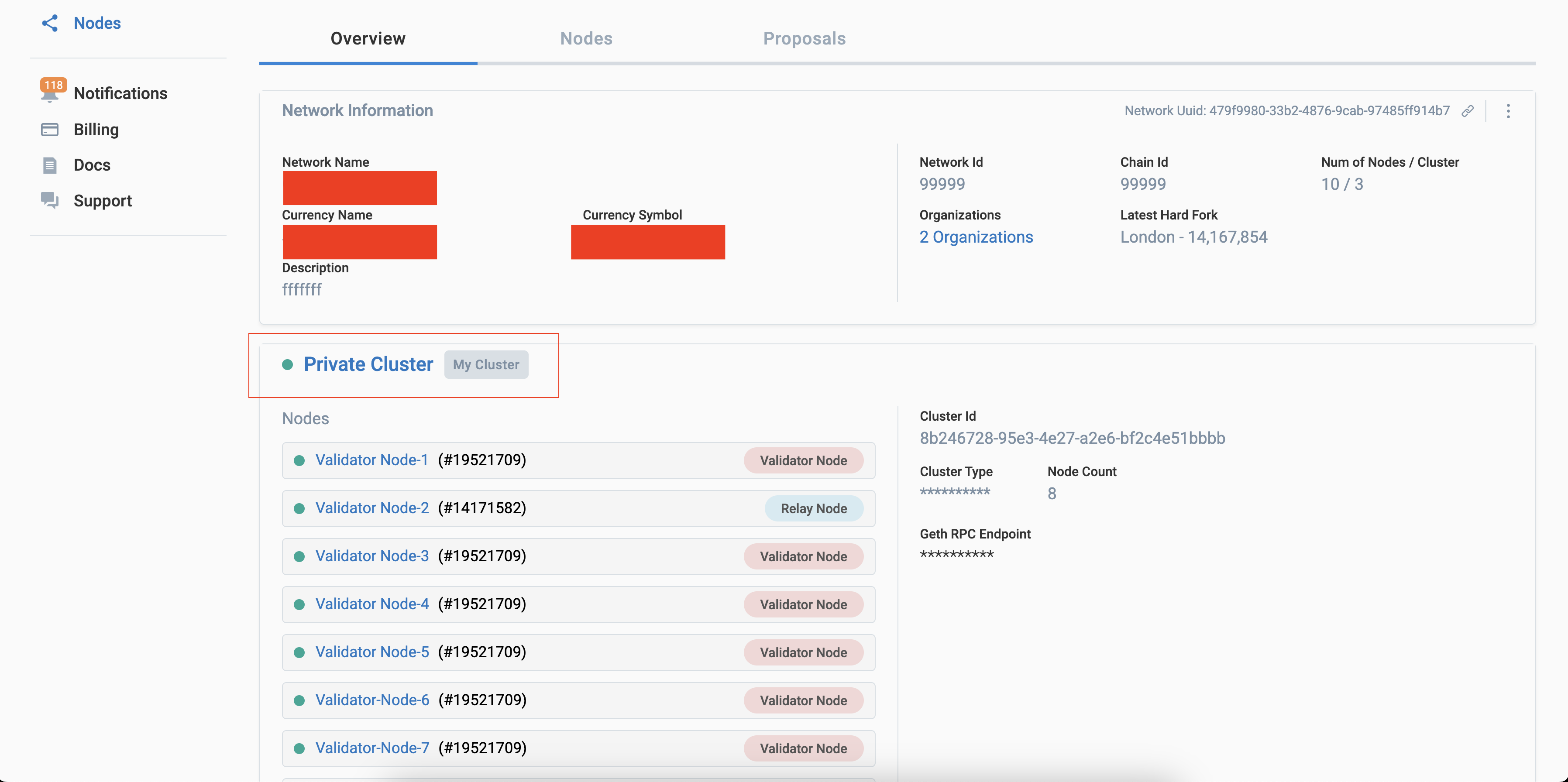
Click “Add Domain” on the “Domain”tab.
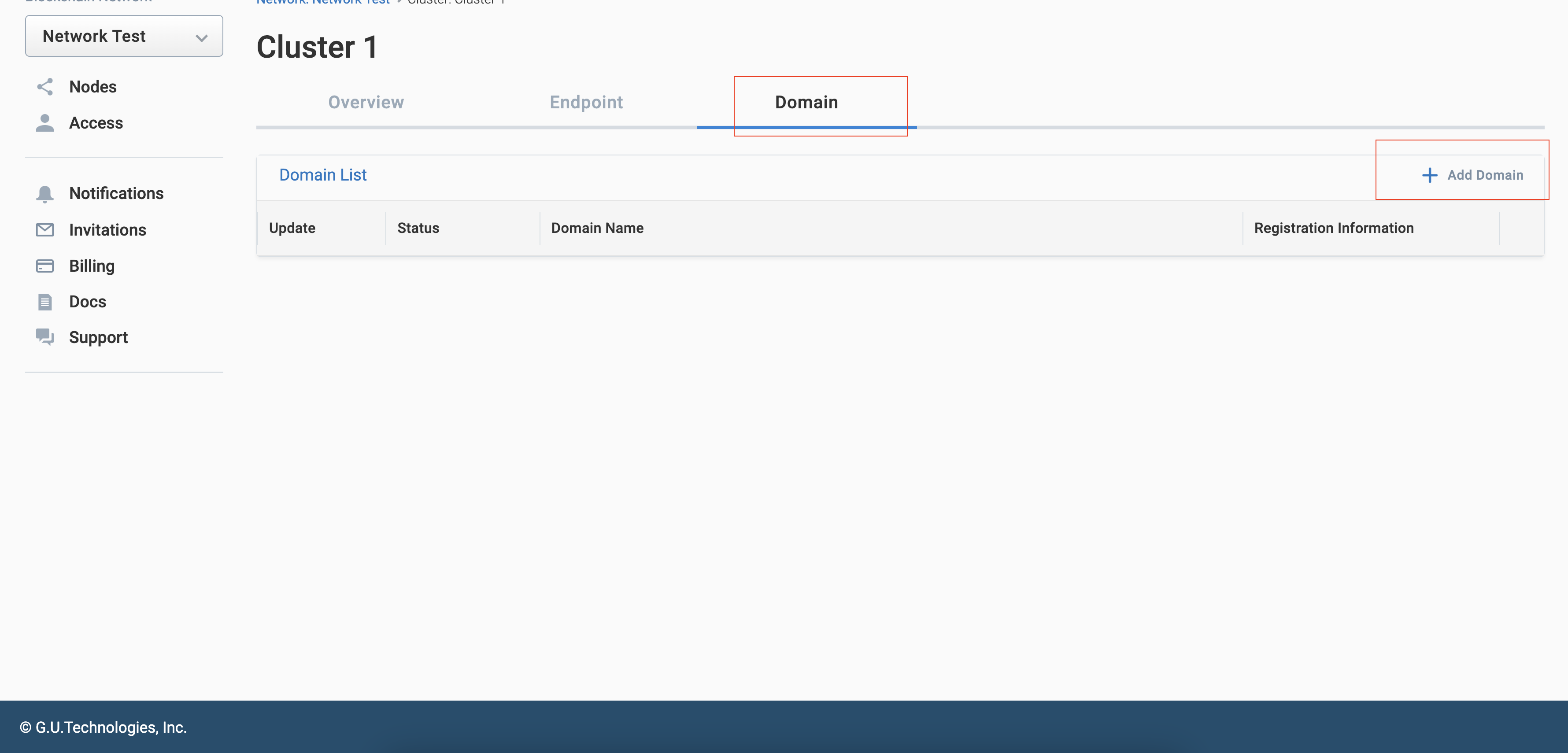
Enter the domain name you have already registered and click "Add Domain".
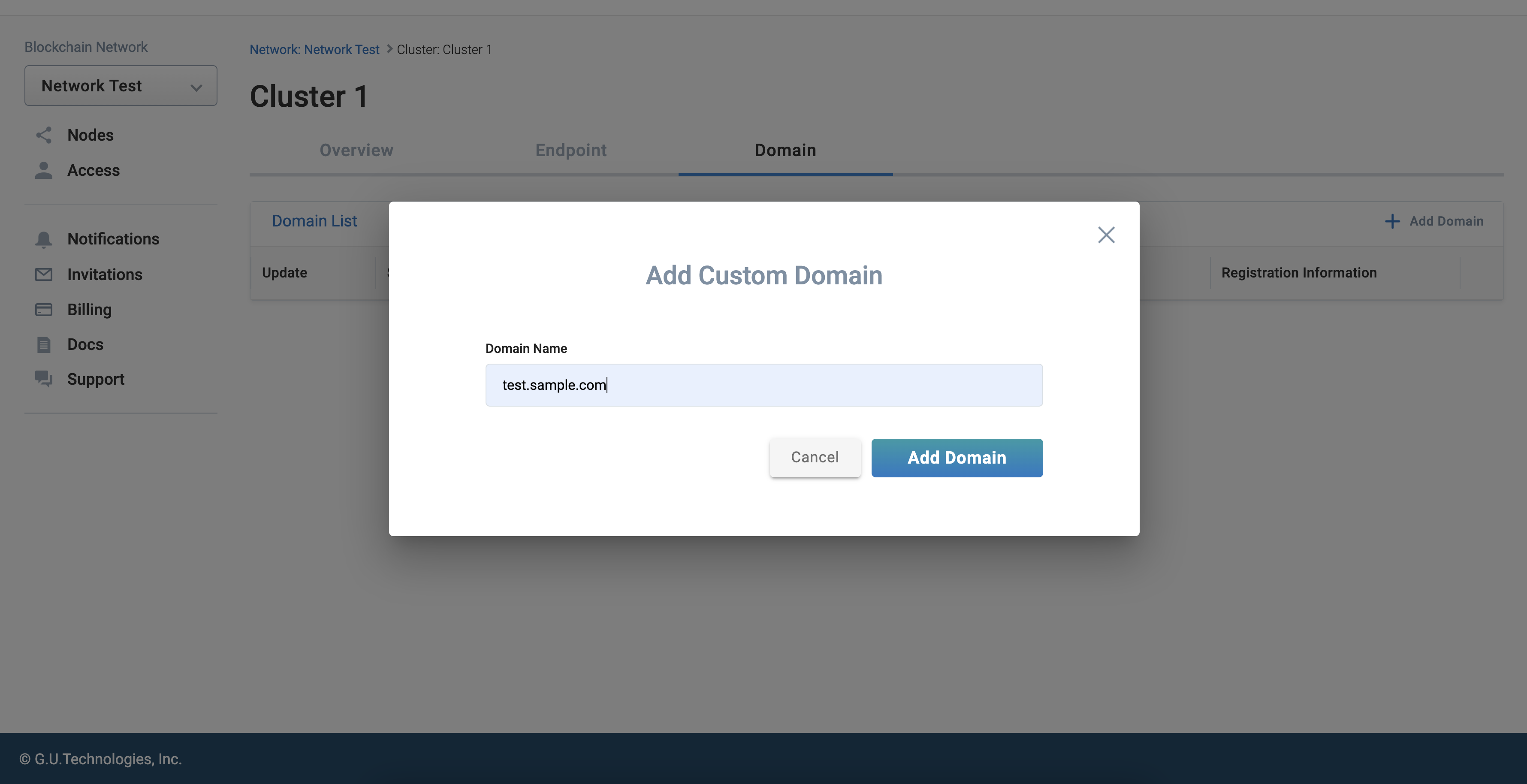
Click "OK" when the dialog box appears.
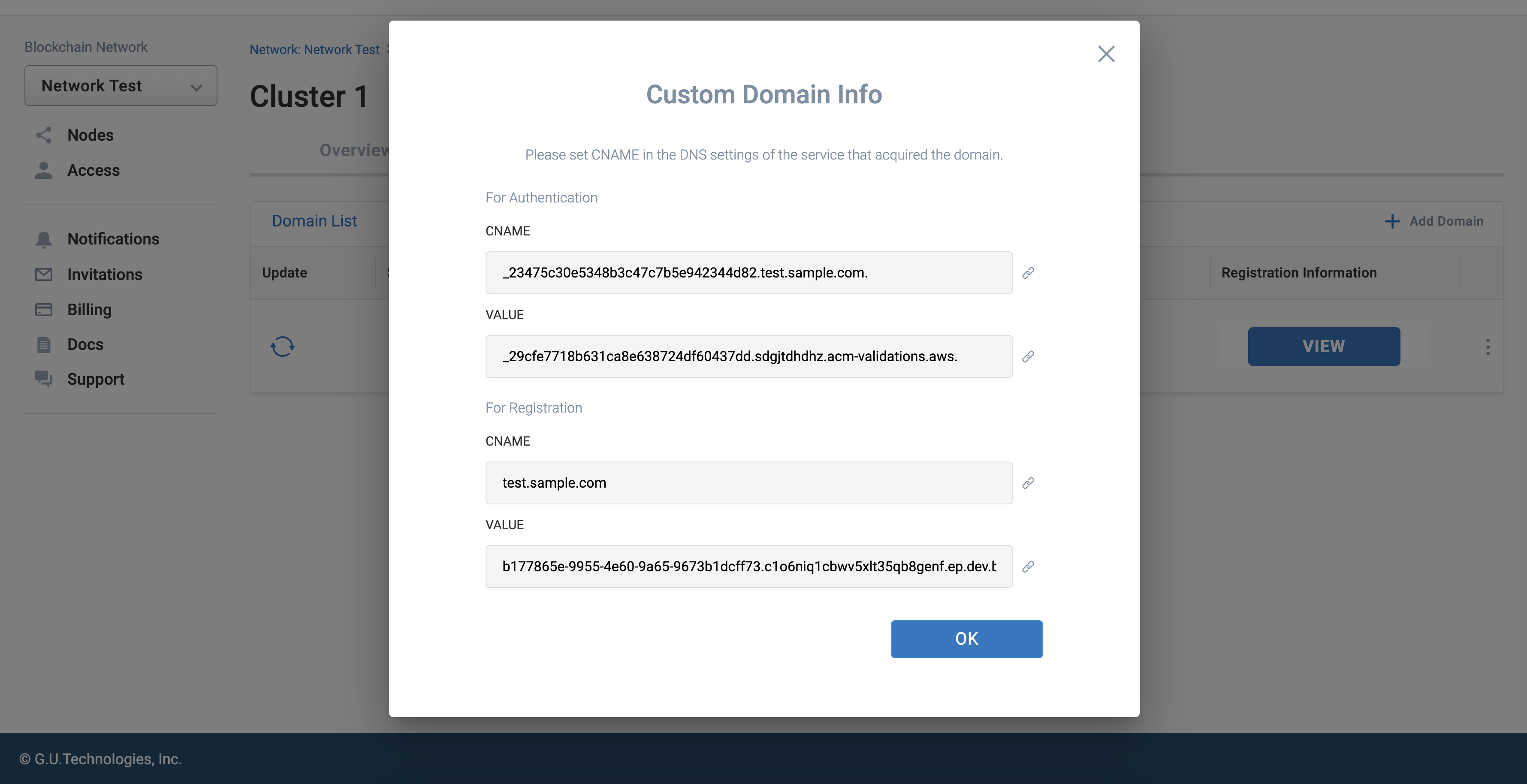
The domain will appear in the domain list.
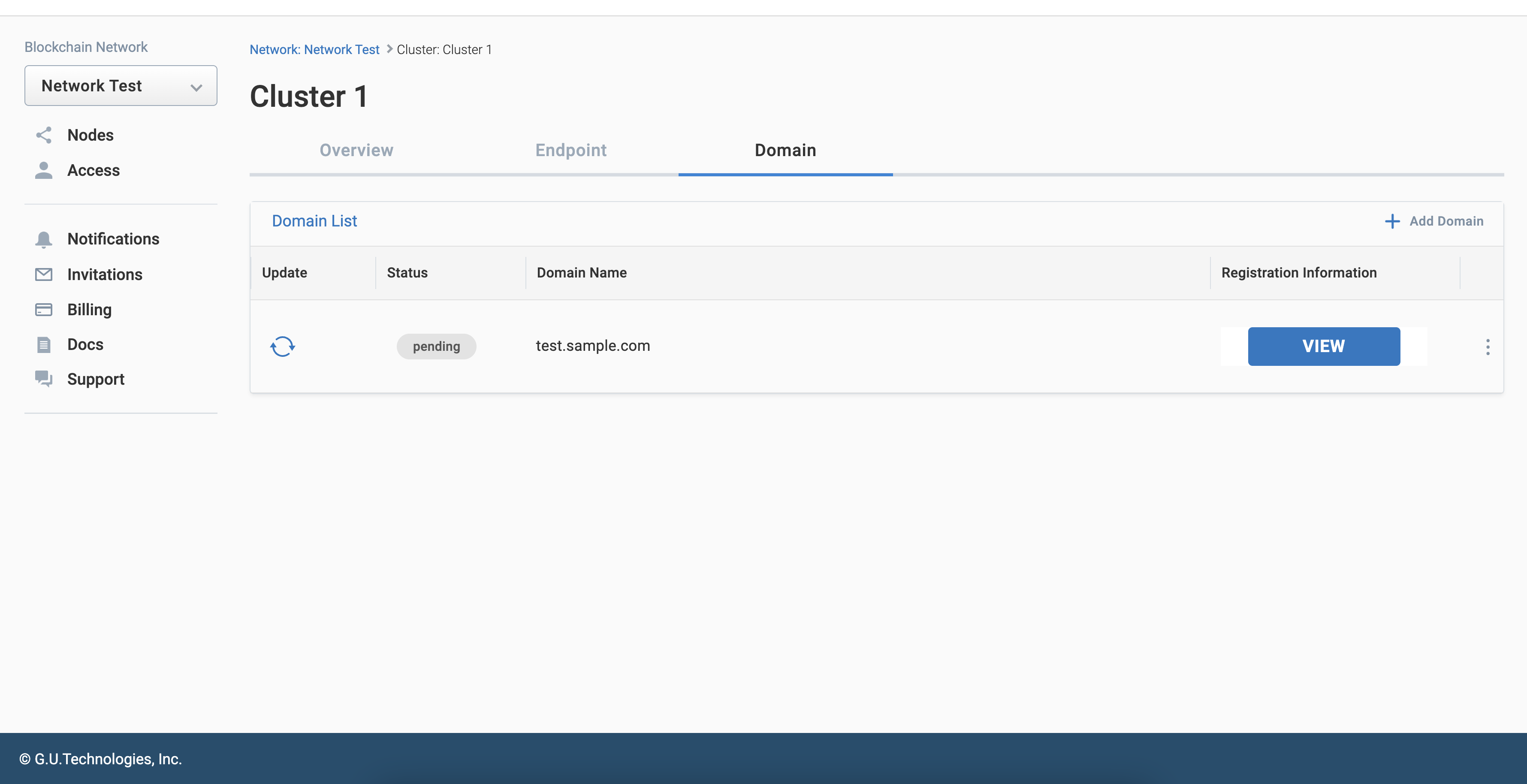
Finally, please set up “CNAME” in the “DNS settings” which you obtained from the domain. For more information, please contact the registrar.
Main Registrars
AWS Configuring Amazon Route 53 as your DNS service https://docs.aws.amazon.com/Route53/latest/DeveloperGuide/dns-configuring.html
Google Domains Manage domain name servers https://support.google.com/domains/answer/3290309?hl=en
”Custom domain” can be set up on a per-cluster basis.